Come utilizzare le tassonomie sugli allegati con la nuova Libreria Media?
WordPress 3.5 ha modificato la gestione dei media e ora la schermata di modifica della Libreria Media utilizza l'interfaccia UI predefinita dei post type. Le tassonomie sono molto utili per installazioni WP con diversi utenti e allegati, offrendo più possibilità per trovare l'allegato e/o aggiungere classificazioni.
Ho visto Posso aggiungere un metabox Categoria agli allegati? su WPSE, ma non è perfetto da usare con WP 3.5 e inoltre non ha informazioni sull'uso di categorie personalizzate sugli allegati, non solo le categorie dei post.
In breve: è possibile aggiungere categorie/tag personalizzati agli allegati da utilizzare nella Libreria Media con WP 3.5?

Per aggiungere le tassonomie dal post type predefinito 'post', è semplice aggiungere le tassonomie 'category' e 'tags' con un piccolo plugin come il sorgente qui sotto.
<?php
/**
* Plugin Name: Attachment Taxonomies
* Plugin URI:
* Text Domain: attachment_taxonomies
* Domain Path: /languages
* Description:
* Version: 1.0.0
* Author: Frank Bültge
* Author URI: http://bueltge.de
* License: GPLv3
*/
add_action( 'init', 'fb_attachment_taxonomies' );
function fb_attachment_taxonomies() {
$taxonomies = array( 'category', 'post_tag' ); // aggiunge le 2 tassonomie a ...
foreach ( $taxonomies as $tax ) {
register_taxonomy_for_object_type( $tax, 'attachment' ); // aggiunge al post type attachment
}
}
Per utilizzare tassonomie personalizzate sugli allegati è importante creare una tassonomia personalizzata e assegnarla al post type attachment, come nel seguente plugin.
<?php
/**
* Plugin Name: Attachment Taxonomies
* Plugin URI:
* Text Domain: attachment_taxonomies
* Domain Path: /languages
* Description:
* Version: 1.0.0
* Author: Frank Bültge
* Author URI: http://bueltge.de
* License: GPLv3
*/
if ( function_exists( 'add_filter' ) )
add_action( 'plugins_loaded', array( 'Fb_Attachment_Taxonomies', 'get_object' ) );
/**
* Aggiunge le tassonomie Tags e Categories agli Allegati con WP 3.5
*/
class Fb_Attachment_Taxonomies {
static private $classobj;
/**
* Costruttore, inizializza le funzioni all'interno di WP
*
* @since 1.0.0
* @return void
*/
public function __construct() {
// carica i file di traduzione
add_action( 'admin_init', array( $this, 'localize_plugin' ) );
// aggiunge le tassonomie
add_action( 'init', array( $this, 'setup_taxonomies' ) );
}
/**
* Gestore per l'azione 'init'. Istanzia questa classe.
*
* @since 1.0.0
* @access public
* @return $classobj
*/
public function get_object() {
if ( NULL === self::$classobj ) {
self::$classobj = new self;
}
return self::$classobj;
}
/**
* Funzione per localizzare il plugin.
*
* @uses load_plugin_textdomain, plugin_basename
* @since 2.0.0
* @return void
*/
public function localize_plugin() {
load_plugin_textdomain(
'attachment_taxonomies',
FALSE,
dirname( plugin_basename( __FILE__ ) ) . '/languages/'
);
}
/**
* Configura le Tassonomie
* Crea le tassonomie 'attachment_tag' e 'attachment_category'.
* Migliorabile tramite il filtro `fb_attachment_taxonomies`
*
* @uses register_taxonomy, apply_filters
* @since 1.0.0
* @return void
*/
public function setup_taxonomies() {
$attachment_taxonomies = array();
// Tags
$labels = array(
'name' => _x( 'Tag Media', 'nome generale della tassonomia', 'attachment_taxonomies' ),
'singular_name' => _x( 'Tag Media', 'nome singolare della tassonomia', 'attachment_taxonomies' ),
'search_items' => __( 'Cerca Tag Media', 'attachment_taxonomies' ),
'all_items' => __( 'Tutti i Tag Media', 'attachment_taxonomies' ),
'parent_item' => __( 'Tag Media Genitore', 'attachment_taxonomies' ),
'parent_item_colon' => __( 'Tag Media Genitore:', 'attachment_taxonomies' ),
'edit_item' => __( 'Modifica Tag Media', 'attachment_taxonomies' ),
'update_item' => __( 'Aggiorna Tag Media', 'attachment_taxonomies' ),
'add_new_item' => __( 'Aggiungi Nuovo Tag Media', 'attachment_taxonomies' ),
'new_item_name' => __( 'Nome Nuovo Tag Media', 'attachment_taxonomies' ),
'menu_name' => __( 'Tag Media', 'attachment_taxonomies' ),
);
$args = array(
'hierarchical' => FALSE,
'labels' => $labels,
'show_ui' => TRUE,
'show_admin_column' => TRUE,
'query_var' => TRUE,
'rewrite' => TRUE,
);
$attachment_taxonomies[] = array(
'taxonomy' => 'attachment_tag',
'post_type' => 'attachment',
'args' => $args
);
// Categories
$labels = array(
'name' => _x( 'Categorie Media', 'nome generale della tassonomia', 'attachment_taxonomies' ),
'singular_name' => _x( 'Categoria Media', 'nome singolare della tassonomia', 'attachment_taxonomies' ),
'search_items' => __( 'Cerca Categorie Media', 'attachment_taxonomies' ),
'all_items' => __( 'Tutte le Categorie Media', 'attachment_taxonomies' ),
'parent_item' => __( 'Categoria Media Genitore', 'attachment_taxonomies' ),
'parent_item_colon' => __( 'Categoria Media Genitore:', 'attachment_taxonomies' ),
'edit_item' => __( 'Modifica Categoria Media', 'attachment_taxonomies' ),
'update_item' => __( 'Aggiorna Categoria Media', 'attachment_taxonomies' ),
'add_new_item' => __( 'Aggiungi Nuova Categoria Media', 'attachment_taxonomies' ),
'new_item_name' => __( 'Nome Nuova Categoria Media', 'attachment_taxonomies' ),
'menu_name' => __( 'Categorie Media', 'attachment_taxonomies' ),
);
$args = array(
'hierarchical' => TRUE,
'labels' => $labels,
'show_ui' => TRUE,
'query_var' => TRUE,
'rewrite' => TRUE,
);
$attachment_taxonomies[] = array(
'taxonomy' => 'attachment_category',
'post_type' => 'attachment',
'args' => $args
);
$attachment_taxonomies = apply_filters( 'fb_attachment_taxonomies', $attachment_taxonomies );
foreach ( $attachment_taxonomies as $attachment_taxonomy ) {
register_taxonomy(
$attachment_taxonomy['taxonomy'],
$attachment_taxonomy['post_type'],
$attachment_taxonomy['args']
);
}
}
} // fine classe
Vedi il risultato nello screenshot seguente, anche la differenza - più semplice delle mie poche parole sul sorgente. Ma l'immagine della mia persona nell'esempio dello screenshot non è rilevante per il sorgente ;)
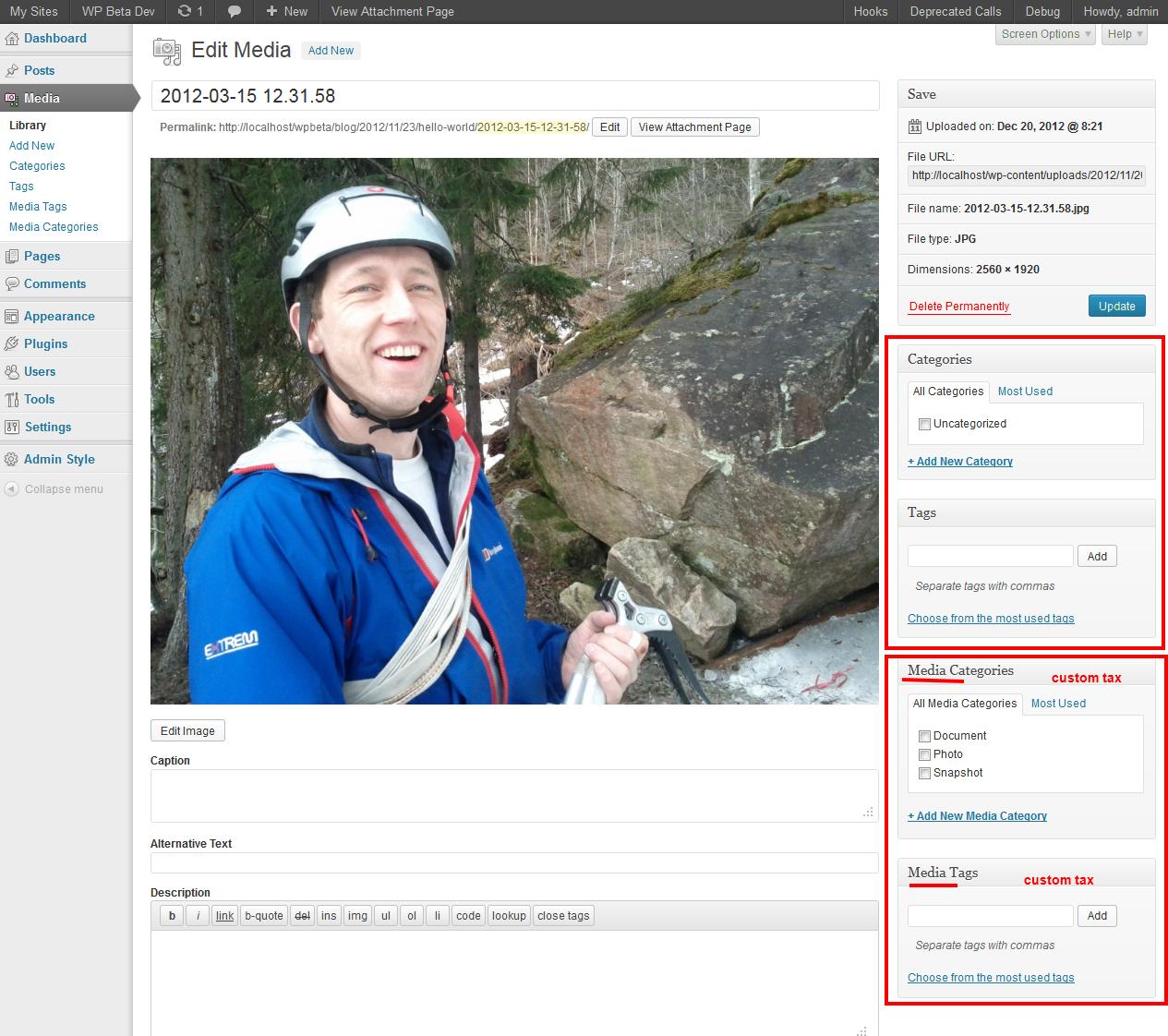
Piccoli suggerimenti: l'interfaccia utente dalla finestra modale per aggiungere media sul post type è leggermente diversa rispetto alla schermata di modifica sul post type attachment. Le tassonomie gerarchiche hanno solo un albero nella schermata di modifica. Nella finestra modale è un campo di input e la tassonomia funziona con la virgola come separatore. Vedi anche questo post di Helen sul blog di WP Core. Ma vedi anche le tassonomie personalizzate per 'tags' e 'categories' in uno screenshot.
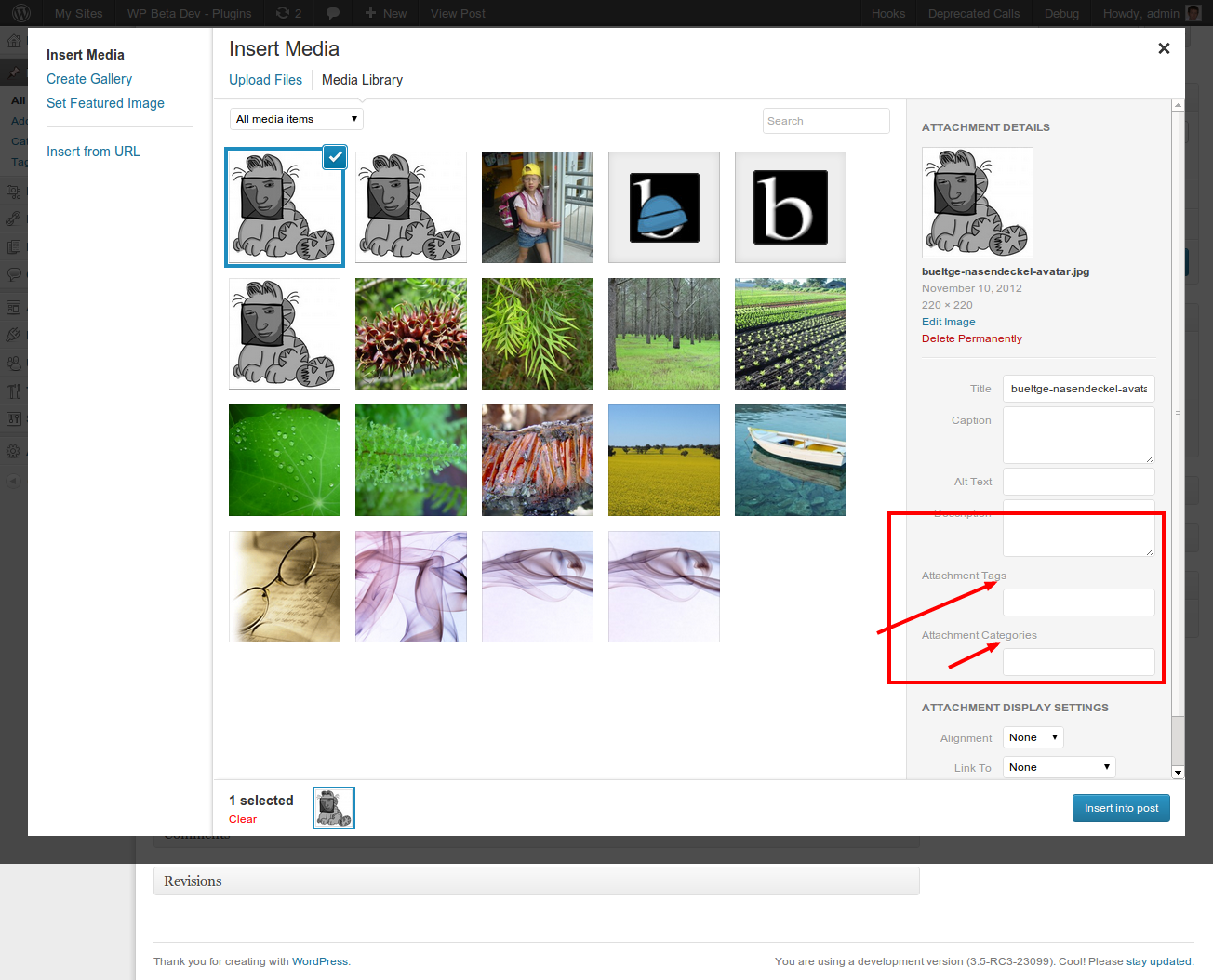

+1+ Un altro passo nella scoperta della Media Library 3.5, la grande sconosciuta del 2012!
 brasofilo
brasofilo
Sì, hai ragione. Mi piace questo parametro in WP 3.6; lo uso spesso con una piccola classe helper, quando utilizzo molte tassonomie: https://github.com/bueltge/WP-Control-Taxonomy
 bueltge
bueltge
Frank, non dimenticare che per le tassonomie degli allegati, dovresti probabilmente impostare update_count_callback su _update_generic_term_count. Vedi la voce aggiornata del Codex per il motivo: http://codex.wordpress.org/Function_Reference/register_taxonomy#Arguments
 Tom Auger
Tom Auger
Estenderò la risposta di Frank con Aggiunta di un Filtro per Tassonomia alla Lista Admin per un Custom Post Type?
Cercando entrambe le cose, Categorie Media e Filtro per Tassonomia, ho unito il codice di Frank con la risposta di Kaiser in quel post. Ho anche aggiunto un tocco personale per includere il post type, dove l'allegato è stato caricato, come Categoria.
Risulta in questo:
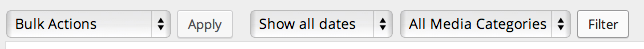
add_action(
'plugins_loaded',
array ( WPSE76720_Attachment_Taxonomies::get_object(), 'plugin_setup' )
);
// BUELTGE/KAISER/RUDOLF
class WPSE76720_Attachment_Taxonomies
{
protected static $instance = NULL;
public $post_type;
public $taxonomies;
/**
* Utilizzato per il normale funzionamento del plugin.
*
* @wp-hook plugins_loaded
* @return void
*/
public function plugin_setup()
{
// Filtro per tassonomie
add_action( 'load-upload.php', array( $this, 'setup' ) );
// aggiungi tassonomie
add_action( 'init', array( $this, 'setup_taxonomies' ) );
add_action( 'add_attachment', array( $this, 'auto_tax' ), 10, 2 );
}
/**
* Costruttore, inizializza le funzioni all'interno di WP
*
* @since 1.0.0
* @return void
*/
public function __construct() {}
/**
* Gestore per l'azione 'init'. Istanzia questa classe.
*
* @since 1.0.0
* @access public
* @return $instance
*/
public function get_object()
{
NULL === self::$instance and self::$instance = new self;
return self::$instance;
}
/**
* Configura le Tassonomie
* Crea le tassonomie 'attachment_tag' e 'attachment_category'.
* Migliorabile tramite filtro `fb_attachment_taxonomies`
*
* @uses register_taxonomy, apply_filters
* @since 1.0.0
* @return void
*/
public function setup_taxonomies()
{
$attachment_taxonomies = array();
// Categorie
$labels = array(
'name' => __( 'Categorie Media', 'b5f-mc' ),
'singular_name' => __( 'Categoria Media', 'b5f-mc' ),
'search_items' => __( 'Cerca Categorie Media', 'b5f-mc' ),
'all_items' => __( 'Tutte le Categorie Media', 'b5f-mc' ),
'parent_item' => __( 'Categoria Media Genitore', 'b5f-mc' ),
'parent_item_colon' => __( 'Categoria Media Genitore:', 'b5f-mc' ),
'edit_item' => __( 'Modifica Categoria Media', 'b5f-mc' ),
'update_item' => __( 'Aggiorna Categoria Media', 'b5f-mc' ),
'add_new_item' => __( 'Aggiungi Nuova Categoria Media', 'b5f-mc' ),
'new_item_name' => __( 'Nome Nuova Categoria Media', 'b5f-mc' ),
'menu_name' => __( 'Categorie Media', 'b5f-mc' ),
);
$args = array(
'hierarchical' => TRUE,
'labels' => $labels,
'show_admin_column' => TRUE,
'show_ui' => TRUE,
'query_var' => TRUE,
'rewrite' => TRUE,
);
$attachment_taxonomies[] = array(
'taxonomy' => 'attachment_category',
'post_type' => 'attachment',
'args' => $args
);
$attachment_taxonomies = apply_filters( 'fb_attachment_taxonomies', $attachment_taxonomies );
foreach ( $attachment_taxonomies as $attachment_taxonomy ) {
register_taxonomy(
$attachment_taxonomy['taxonomy'],
$attachment_taxonomy['post_type'],
$attachment_taxonomy['args']
);
}
}
public function setup()
{
add_action( current_filter(), array( $this, 'setup_vars' ), 20 );
add_action( 'restrict_manage_posts', array( $this, 'get_select' ) );
add_filter( "manage_taxonomies_for_attachment_columns", array( $this, 'add_columns' ) );
}
public function setup_vars()
{
$this->post_type = 'attachment';
$this->taxonomies = get_object_taxonomies( $this->post_type );
}
public function add_columns( $taxonomies )
{
return array_merge(
$taxonomies
,$this->taxonomies
);
}
public function get_select()
{
$walker = new WCMF_walker;
foreach ( $this->taxonomies as $tax )
{
wp_dropdown_categories( array(
'taxonomy' => $tax
,'hide_if_empty' => false
,'show_option_all' => sprintf(
get_taxonomy( $tax )->labels->all_items
)
,'hide_empty' => false
,'hierarchical' => is_taxonomy_hierarchical( $tax )
,'show_count' => false
,'orderby' => 'name'
,'selected' => '0' !== get_query_var( $tax )
? get_query_var( $tax )
: false
,'name' => $tax
,'id' => $tax
,'walker' => $walker
) );
}
}
/**
* Aggiunge il post type genitore come categoria dell'allegato
*
* @author Rodolfo Buaiz
*/
public function auto_tax( $post_id )
{
$the_p = get_post( $post_id );
if( $the_p->post_parent > 0 )
{
$cpt = get_post_type( $the_p->post_parent );
$term = term_exists( $cpt, 'attachment_category' );
if( !$term )
$term = wp_insert_term( $cpt, 'attachment_category' );
wp_set_post_terms( $post_id, $term['term_id'], 'attachment_category', true );
}
}
} // fine BUELTGE/KAISER/RUDOLF
// KAISER
class WCMF_walker extends Walker_CategoryDropdown
{
var $tree_type = 'category';
var $db_fields = array(
'parent' => 'parent'
,'id' => 'term_id'
);
public $tax_name;
/**
* @see Walker::start_el()
* @param string $output Passato per riferimento. Usato per aggiungere contenuto aggiuntivo.
* @param object $term Oggetto dati del termine di tassonomia.
* @param int $depth Profondità della categoria. Usato per il padding.
* @param array $args Usa le chiavi 'selected' e 'show_count', se esistono.
* @param int $id
* @return void
*/
function start_el( &$output, $term, $depth, $args, $id = 0 )
{
$pad = str_repeat( ' ', $depth * 3 );
$cat_name = apply_filters( 'list_cats', $term->name, $term );
$output .= sprintf(
'<option class="level-%s" value="%s" %s>%s%s</option>'
,$depth
,$term->slug
,selected(
$args['selected']
,$term->slug
,false
)
,"{$pad}{$cat_name}"
,$args['show_count']
? " ({$term->count})"
: ''
);
}
}
// fine KAISER

Il mio plugin Media Categories fa esattamente questo per te - inoltre ripulisce l'interfaccia nella Modal Media in modo da ottenere ancora la lista di checkbox, mentre normalmente si ottengono solo campi di testo.
